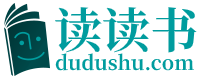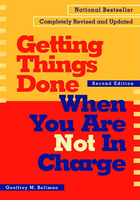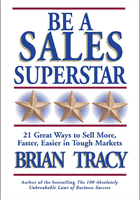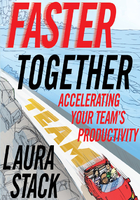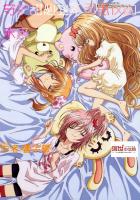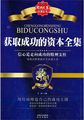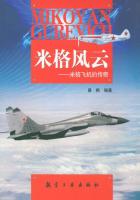Proceedings and the Electronic Connection
The possibility of creating instant proceedings during the Open Space meeting has been mentioned in passing. You will recall our opening story about the 225 people who produced 150 pages of proceedings in two days and had bound copies ready to be carried home. If it all sounds very high tech, you have been misled; the actual process is nothing more than a mundane use of a standard word-processing program. Yes, you need access to computers, and it would probably be a good idea to know something about them. But a PhD in computer science is not required.
The notion of on-the-spot proceedings, like Open Space itself, grew out of the frustration generated from dealing with meetings as they are usually done. My experience was that by the time I would get proceedings they were so old they were useless, or else the significant parts had already been published in a dozen other places so I didn't need them anyhow. What would be useful, and what nobody seemed able to produce, was an immediate, take-home package that provided all the goodies, albeit in a rough-and-ready form. I thought there had to be a way, and if it were going to work in Open Space, it had to fit with that approach.
As it has turned out, Open Space actually simplifies the process of document preparation. Since the driving forces in Open Space are freedom and responsibility, all we have to do to create proceedings is provide an appropriate number of computers and let the participants know that they are free and responsible to use them–that is, if they (the participants) have any expectation of producing and receiving a record of the event. With a standard format, we are ready to proceed (as in proceedings).
How Does It Work Practically?
Let's start with the mechanics. For a group of one hundred participants, five personal computers (PCs) will suffice, and that ratio (5:100) seems to work well for groups of all sizes. Of course, you could also use Macs, but a combination of Macs and PCs creates a level of complexity you will probably not want to be bothered with.
The machines are best set up in the main room where everything else is happening. This is a major departure from normal practice, where the computers are typically hidden away in some back room, as if they might contaminate somebody. But, as you will see, there is a method to the madness: the whole business of preparing proceedings becomes an integral part of the Open Space conversations. That can't happen if the computers are hidden away.
When setting up the computers, it is important to remember that the people coming to use them will typically be carrying sheets of newsprint from their discussion groups. These sheets require no small amount of space, so the computers should not be crammed together. Two computers on a standard eight-foot table is usually just about right; it allows people to lay out their work and not be on top of each other.
With the machines up and running, each convener of a group is invited (strongly urged, begged, but never commanded) to ensure that a reasonable record of the discussions in his or her group be prepared. I say “ensure” because it may be that somebody other than the convener will do the job, and often it turns into a group effort.
To provide some level of uniformity, a standard format is supplied. Typically it has four parts: 1) Title, 2) Convener (with phone number and address), 3) List of participants, and 4) Discussion and recommendations. The actual length is immaterial, although reports usually run several pages. Some people may get carried away, and ten-page reports have found their way in. One limit to verbosity is that participants themselves are responsible for the typing.
At this point you may be wondering what would happen in a situation where nobody can type, or where typing itself is perceived as below the status of the participants. I have found this concern to be less than disastrous. In most cases, somebody in the group can type, if only the hunt-and-peck variety. I am constantly amazed how quickly people can learn when they have something they want to say, even if they employ only one finger.
THE FORMAT
Title
Convener
List of participants
Discussion and recommendations
Under no circumstances would I ever suggest the use of secretaries. The single instance where I actually tried was a disaster. The critical problem was that often the secretaries were unable to read the handwriting, and since they had not participated in the discussion groups, they couldn't even make reasonable guesses. This resulted in an endless pursuit of report writers and/or the production of reports that made little or no sense to the participants. Not to be repeated.
Keep It Simple
Technical considerations need not be complex and overwhelming. However, if the following suggestions push your knowledge of computer technology beyond the comfort level, I can only suggest that you find a friendly techie.
A standard word-processing program, such as WordPerfect or Word, will do the job nicely. To set things up, create a template following the format outlined above, and save it in a special folder with the name of the conference on the hard drive of each computer you will be using. Create a URL to the template on the desktop, and you are ready for business.
KISS:
Keep It Simple,
Stupid.
As each new person comes into the computer area to make a report, he or she is greeted by a friendly, presumably knowledgeable, soul who points out the URL and maybe even clicks on it just to get things started. The format is totally self-explanatory, and most people will have little difficulty filling in the blanks with their report. After they finish their report they should use the “Save As” function, which is found under the “File” heading, change the name of the file to match the title (issue) of their report, and then hit “Save.” The report is now saved on the hard drive, and the template is ready for the next reporter.
In the event that reporters wish to make modifications later in the conference, they must, of course, return to the same computer and the same folder, and open the file they created. To make things easier for people who want to return, it is a very good idea to identify each computer with a unique letter or number. With small groups (and therefore a small number of computers) this identification procedure is probably not needed, but when the group is larger and the number of computers increases, this identification becomes essential. The alternative will be a lot of wasted time as participants search for the “right” computer.
The completed reports can be “harvested” with a little stick memory drive. Simply make copies and download on a single “Master” computer in a master file. I strongly suggest that as each report is captured it be logged. This may seem an unnecessary precaution, but when you lose a report you are guaranteed to have a very unhappy participant!
As the reports are gathered they should immediately be printed out, and copies should be hung on the wall under a large sign saying Breaking News. You will be amazed how much interest and excitement these real-time, instant proceedings will generate. And they also serve a very practical function. Participants who may not have been able to attend a particular session can still keep up by checking the News Wall. And in the event they want further information it is a simple matter to find the reporter.
On the last day of the conference, gather all the separate reports into a single file, add pagination, and create a table of contents, and you have created a full set of proceedings. What happens next is totally up to you, but I find it wonderful to print out copies for all prior to their departure. With large groups, you will need the services of a high-speed copy shop so that the Conference Book can be quickly duplicated and ready to go. It is also possible to put everything on a website, which will save multiple trees. And of course you can do both, which I suggest, if only because people really love to have hard copy in their hands. The symbolism alone is worth the effort. The group will remember that they started with nothing–just a big open space with no agenda. And then in a very short time it all came together, and the proud participants go home with the fruits of their labors.
How Many Printers?
You only need one printer. Indeed, I suggest you have only one. Not only will you cut costs but more importantly, things will work better. Here's the secret: if you have only one printer and it is attached to your central computer, everybody who wants to get something printed is going to have to come to you. And why should that matter? Because you will then know that a report has been made and can log it in. Failing this simple procedure, it is most likely that a very important report will remain on one of the computers unbeknownst to you. And come the final version, that report will be nowhere to be found. Who says there are no controls in Open Space? But they are subtle.
Reports without Computers
When working with a small group, computers are by no means necessary. A workable alternative is a prepared report form. The items to be included on the report form are the same as with the computer (Issue, Convener, Participants, and Discussion/Recommendations). A copy of the report form can be taken to the various sessions, filled out, and returned upon completion. Good handwriting is a definite plus, but Open Space can do very well in the arcane world of the stubby pencil. To generate the final report, simply copy the handwritten documents and distribute.
Wikis, Blogs, and Websites
Up to this point I have stuck with the Plain Vanilla approach to computers and report generation in Open Space. However, unless you have been resident on some other planet, you will know that the explosion of new applications in Cyberspace is large to say the least, and many of these creations will have direct application to the world of Open Space. There is absolutely no reason why the reporting function for an Open Space cannot be easily taken care of totally online using some variant of Wikis, blogs, and websites. One major advantage of using these applications is that “space” can be opened electronically in advance of the face-to-face assembly so that people can get to know each other. And then when the actual event is all over, there is no reason for the connection to be broken. Indeed, as many people have discovered, Cyberspace and Open Space are pretty much the same thing, and the Internet is in fact the largest Open Space going. So it is no wonder that marvelous synergies can be realized, and I strongly urge that you pursue any and all possibilities. I decline, however, to offer any specific suggestions in this area for the simple reason that the entire field is expanding so rapidly that even a brief overview could easily fill the rest of this book. You are on your own. Have fun!